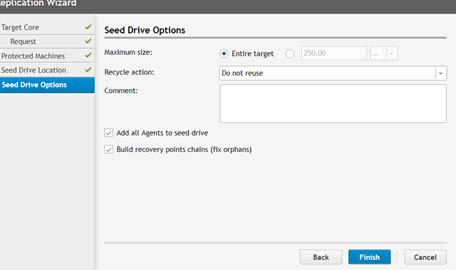How Can We Help?
Seeding Replication
Due to the amount of data that will have to be sent across the WAN to ‘sync’ the source core to the target, the initial replication push can be done via disk if needed. AppAssure allows for this to done by selecting the seed option when settings up the the replication partnership (or by using the copy feature for an existing replication partnership).
From your AppAssure Core:
- Open up Replication
- Under Outgoing Replication, select Add Target Core
- Choose either the first option for the ‘subscription’ (which provides an approve/deny method for your target core), or choose ‘I have my own target Core’ and enter in the address and username/password.
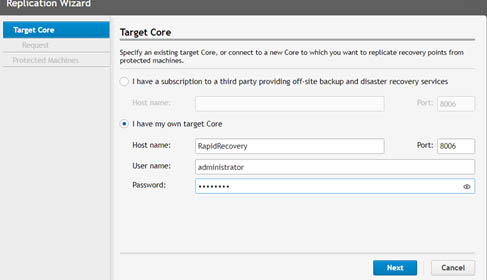
- On the next page you’ll choose which protected agents you want to Replicate and click the checkbox for ‘Use a seed drive.’
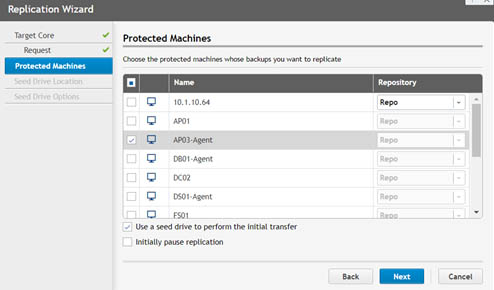
- Next you will specify they location of your seed.
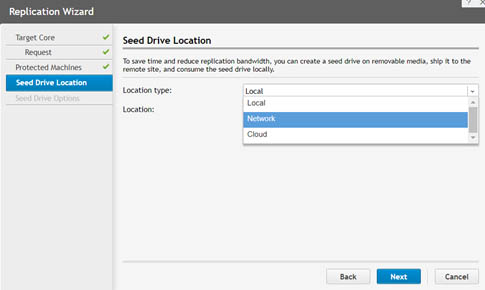
- For the Seed Drive Options you will just take the defaults (in most all cases) and click Finish.