How Can We Help?
Change Replication Address
1. Open up the RR Core Console
2.Navigate to the Replication Menus
3.Under Outgoing Replication click the Options button on the far right next to the Sync field (the 3 dots button)
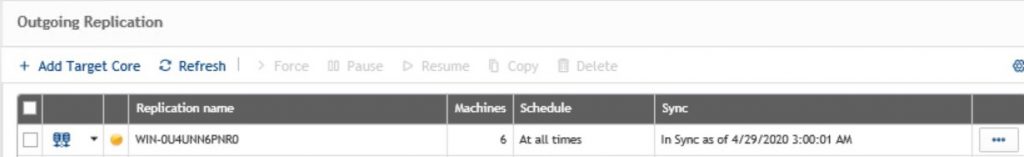
4.Choose the option to ‘Change Setting‘
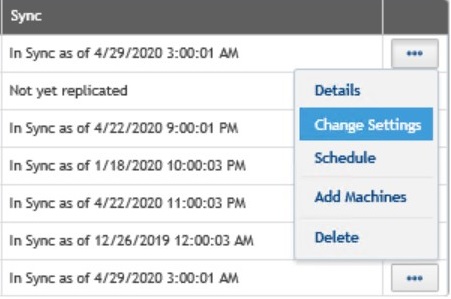
5.Type in the new IP address or DNS name to replicate to
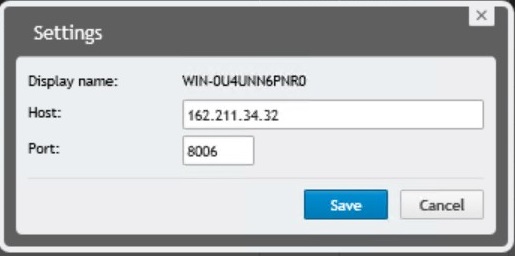
6.Click Save
