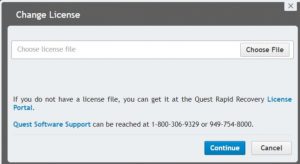How Can We Help?
Rapid Recovery Change License
How to add/change the Rapid Recovery License
- Open up the Core console
- Click on Settings (which is the ‘gear’ icon in the upper left hand corner)
- Click on Licensing from the list of menu items
- Click on the option to Change License
- Click Choose File and navigate to the License file and click Continue
- Click Contact Now to force the Core to communicate with the Quest License Portal