How Can We Help?
Remote Desktop Services (RDS) Access
How to access Remote Desktop Services (RDS) for HostedBDR.
1. Open up a browser
2. Navigate to https://rds.hostedbdr.net/rdweb
3. Login with your HBDR domain credentials (this should be in the format of hbdr\username
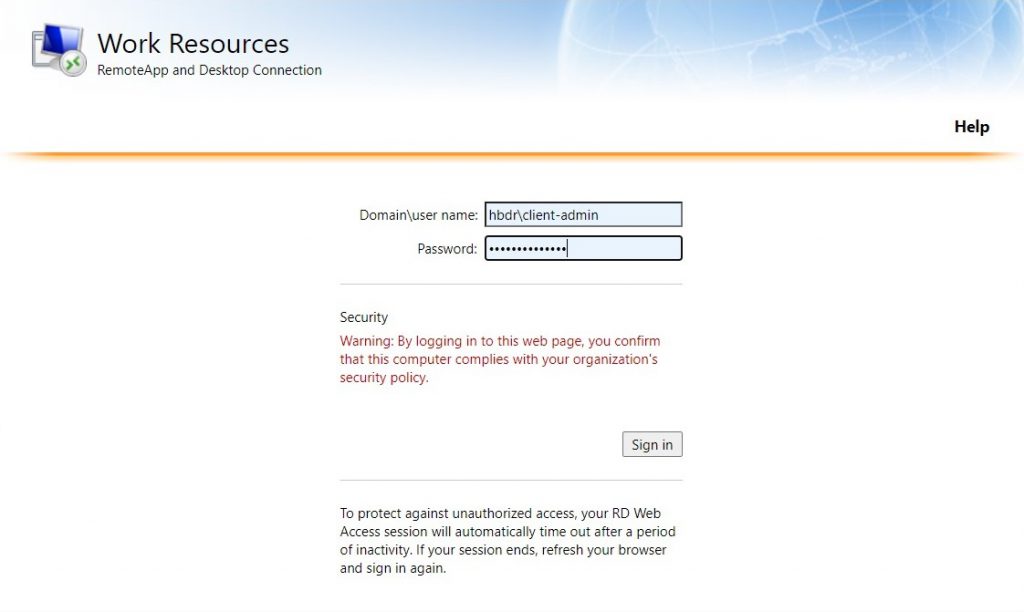
4. Click Sign In
5. That will bring up a list of the desktops that you have access to, click on the one that corresponds to your account (there is usually only 1)
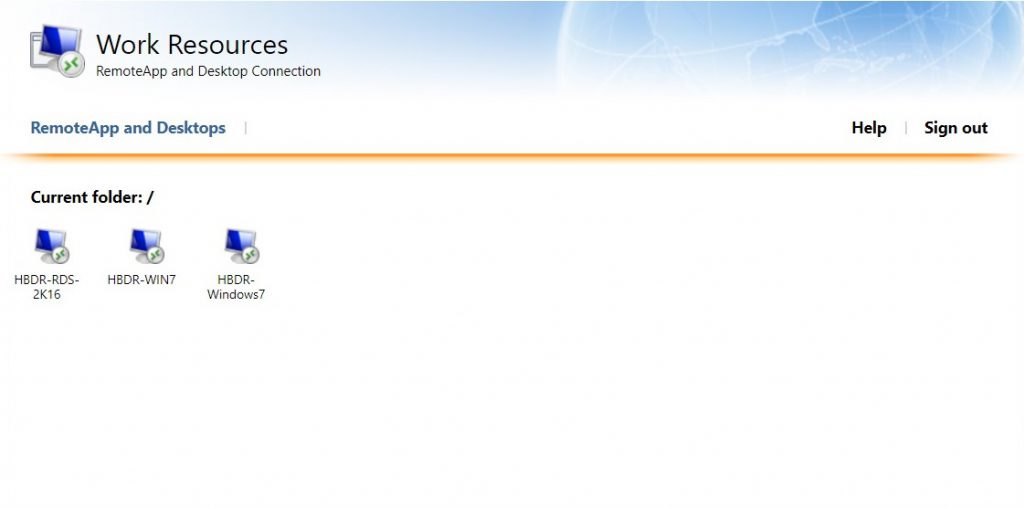
6. This will download an RDS shortcut, you will have to click on the shortcut to launch your RDP session
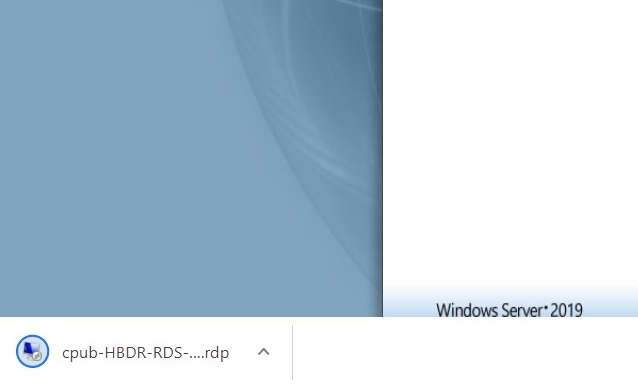
7. This may launch a login prompt, type in your domain credentials again (this should be in a domain\username format). It may or may not ask you log in again, if it does use your domain credential.
8. This will bring up a desktop to bring you ‘inside’ the HBDR network
