How Can We Help?
Setup Replication Partner
Setup Replication between Rapid Recovery Cores
- Open up the Rapid Recovery core UI
- At the top of the page click Replicate
- This opens the Replication Wizard, and you can choose one of their preset options:
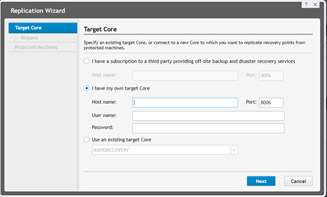
- If you have a direct url you can use the top option for ‘I have a subscription.’ If you have an IP or DNS name and a username and password you would use the second option for ‘I have my own target Core.’
- Click Next
- This screen is just asking you what friendly name you want to give your replication. Pick a name and click Next.
- This next screen you will pick the protected machines that you want to replicate, and you will pick the repository that you want them to go to, so be mindful of what you select. This is also where at the bottom you select if you want to seed the replication (copy to local disk) or send the data across the wire. More information on the seeding process can be found here: https://hostedbdr.com/knowledge-base/seeding-replication/
- When done click Finish
Unless you chose to pause replication, or specified a replication schedule, after the wizard finishes the replication should begin.
